1. IntelliJ에서 새 프로젝트 목록에 Android가 없을 때
Andorid애플리케이션을 개발하기 위해서IntelliJ를 사용하려고 합니다. 하지만, 새 프로젝트 목록에Android항목이 존재하지 않아, 당황했습니다.
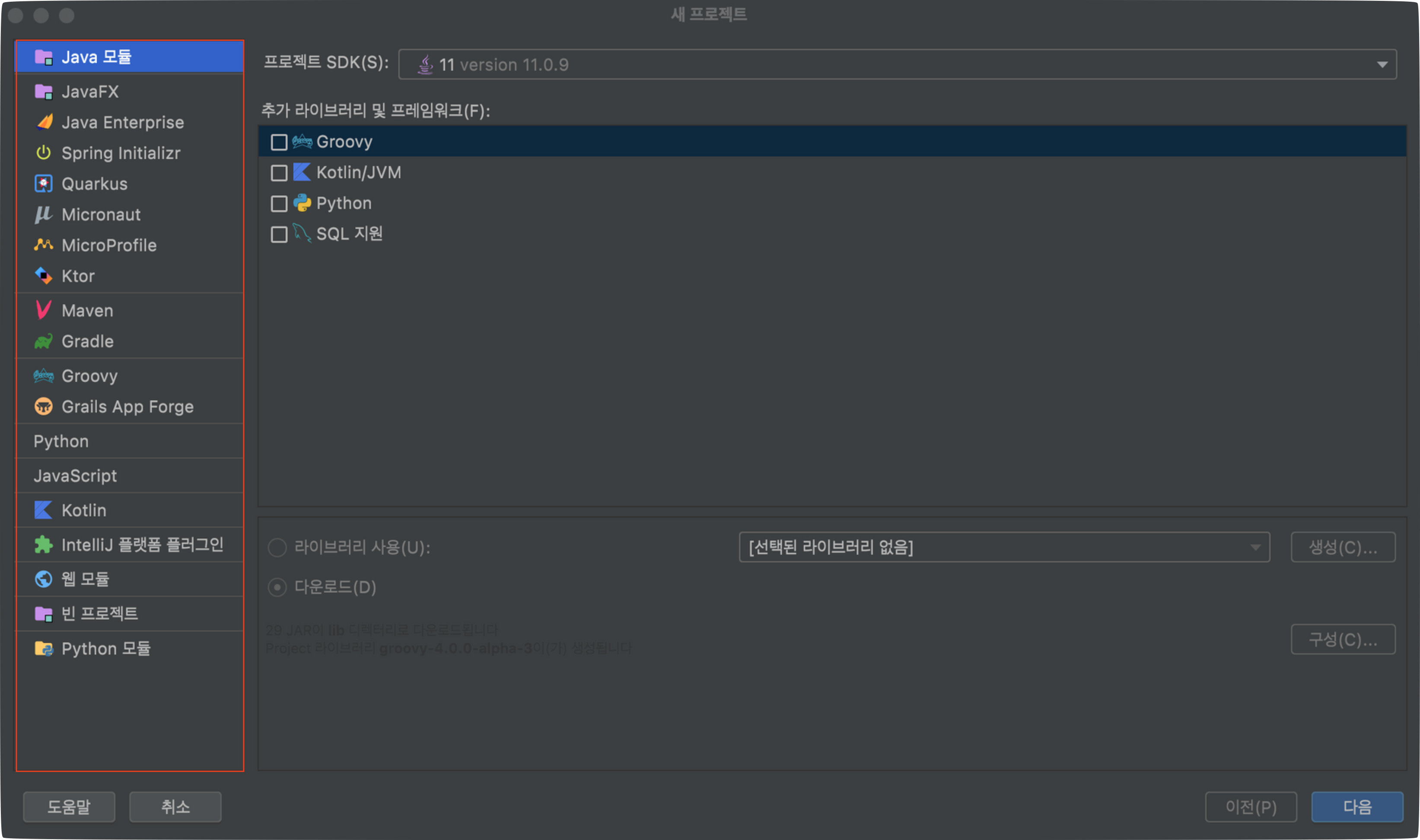
- 원래라면 빨간 사각형 안에 있어야하는데… 아마도, 제가
IntelliJ를 설치할 때Android개발은 하지 않을거라고 생각하고 따로 설치하지 않았기 때문일겁니다.
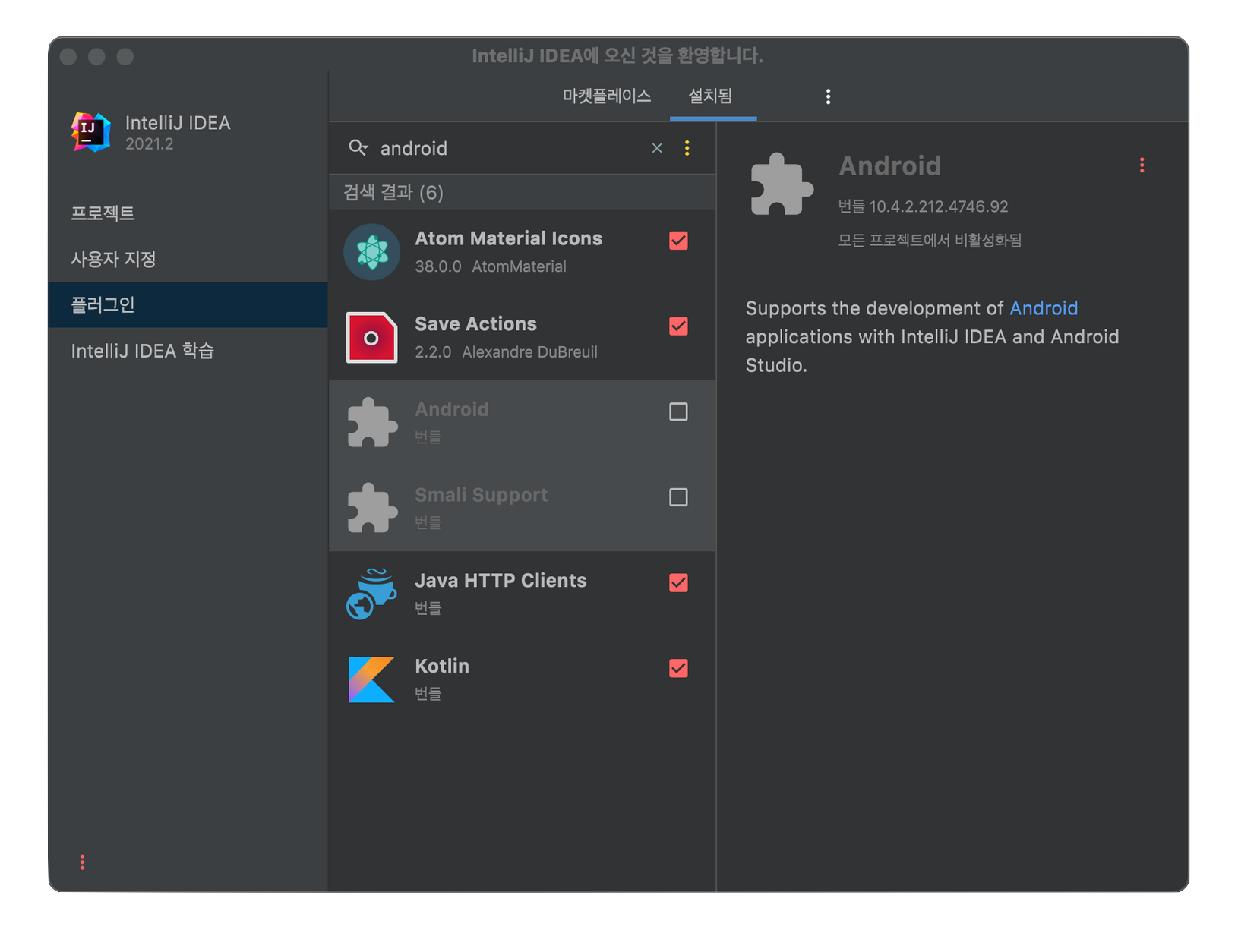
-
Android항목을 추가하기 위해서, 새 프로젝트 생성의 취소를 클릭하시고, 플러그인 ⇨ 설치됨을 클릭하고android를 검색합니다. -
그러면 위의 사진과 같이
Android플러그인과Smali Support가 비활성화 되어 있고, 체크박스에 체크를 하여 활성화 시켜주면 됩니다.
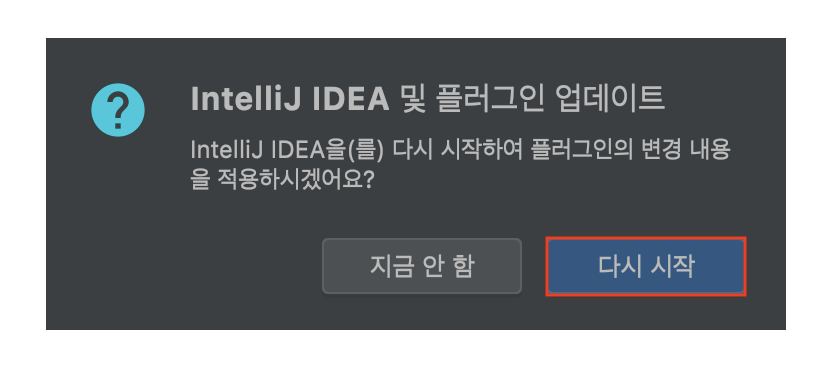
- 다음으로
IntelliJ를 다시시작 하고 다시 새 프로젝트를 클릭하면 아래와 같이Android항목을 확인할 수 있습니다.
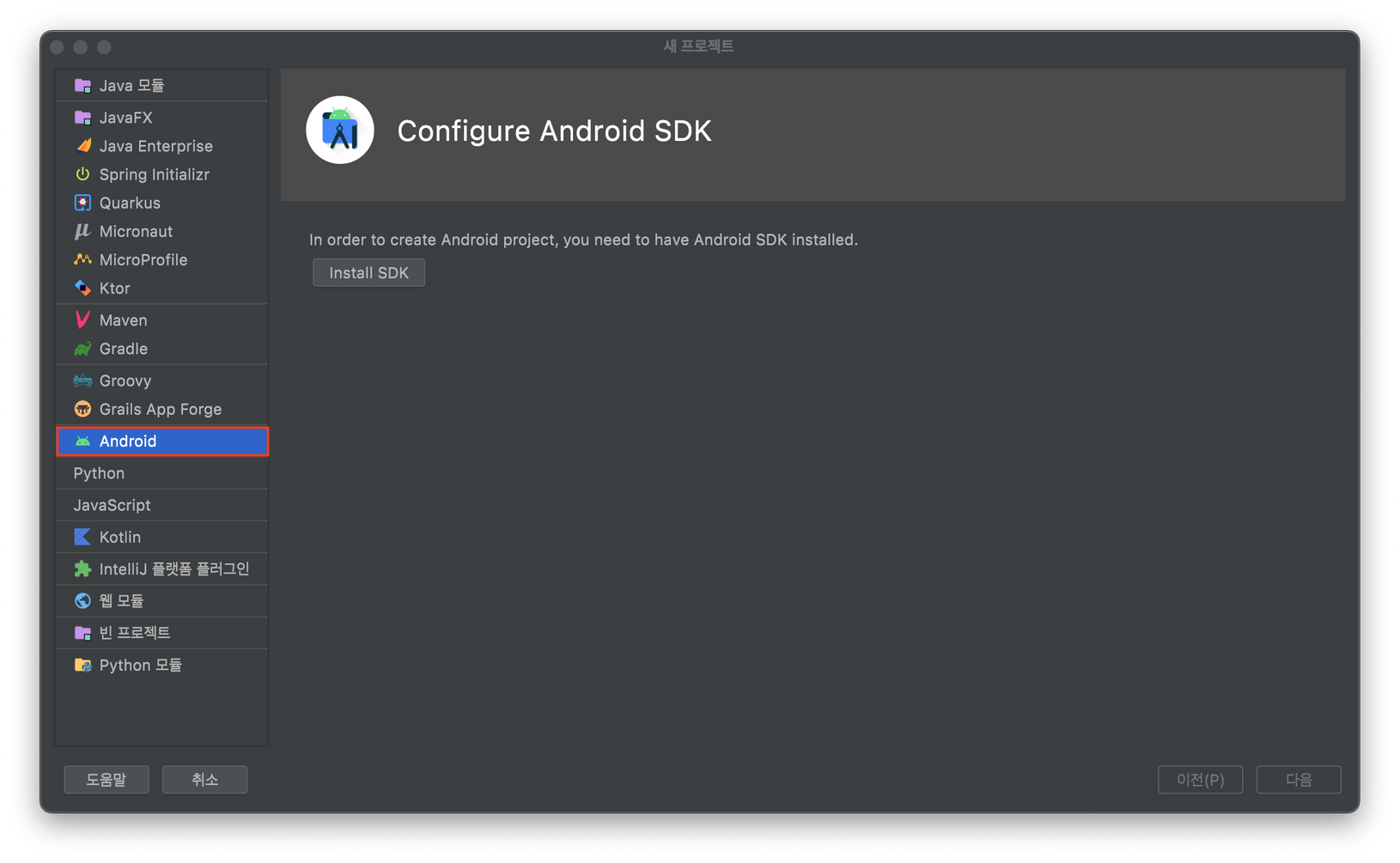
- 그럼 끝!